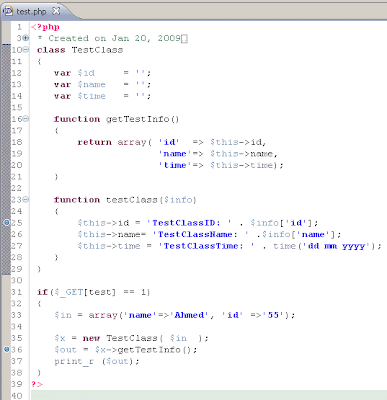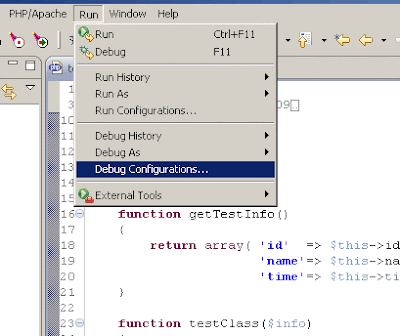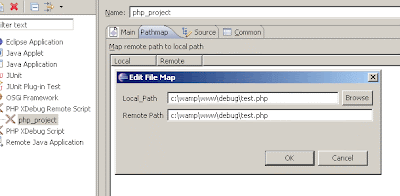In the second day of MSU a program , we continue talking about culture.
The exercise wise to find 1 feature of the culture in our company that needs to be improved to benefit the employees at the company. Our team pic was punctuality , also other teams and selected of chocolate . This indicates that functionality is a serious issue in the company for employees that they are suffering from.
Suggestions to fix this issue was by being flexible company allowing employees to work in the time they need to work not the time that is mandated by the company that all employees should be complying with.
The benefits will be for the company having more productivity and for the employees to have comfortable time and work environment .
Then we talked about social media .
we define social media as a channel for networking socializing sharing and connect with people andy did you tell and virtual world .
social media has negatives including addictiveness , no authenticity ,fake avatars and I DEAS , , source of rumors ,no accountability.
There are categories of social media. There are social media networking sites such as Facebook Twitter and YouTube. Microblogging sites
blogs
forums and review an opinion sites
.
In facebook there are 4 type of advertising
Paid that target audience .
Organic which is a simple page
Sponsored which I didn't understand
A platform such as games
, Museum of me for Intel and mellow yellow .
Facebook is good for these things
monitoring conversation
Starting conversation
advertising to target audience
Increase brand exposure
ialog
.
How to properly and stretches you please use the Facebook we need the information
Basically why people use Twitter are white people use Facebook or why people use YouTube
.
for presentation 2.0 we have
Engagement
virality
Behavior
These 3 translate to like share and comments
.
From the book of dragonfly affect
design principles for engagement includes 4 steps
Tell a story to engage people
get the audience sympathy by focusing on their emotional side.
Be authentic , personalize and human eyes your interaction and celebrate loyal fans.
Match media so all are conveying the same message.
Then we talked about that presentation tips and strategies
Verbal communication verses written communication
why we need to know how are audience
I'm how to prepare to present our presentation
Finally that was an exercise to present a project are a topic sentence select. Because we are studying communication I selected communication for my presentation.
I interdeuced myself and my job in the company, and directly asked the audience to help me in presenting the company in the online digital media social network and by suggesting strategies for our company to implement in the website and that digital media and in Mobile space.
See you tomorrow